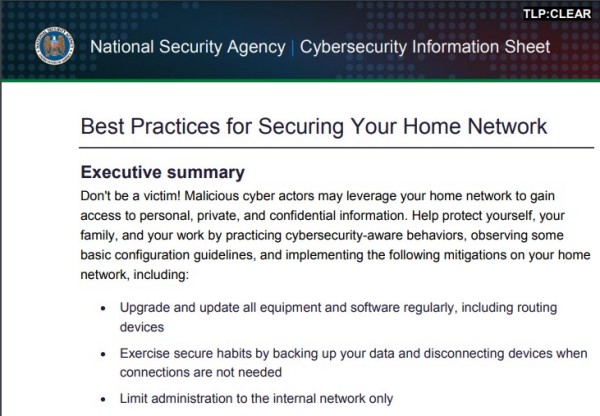The internet is not so free as it seems: even outside of authoritarian countries like China and its Great Firewall, many people are routinely denied access to sites that have content authorities deem harmful (Australia immediately comes to mind...). How do these blocks work, though? What methods do governments employ to control the web?
It’s not just authoritarian regimes that block certain web sites, though: many western countries block extremist content, for one, and in the U.S. the National Coalition Against Censorship is campaigning against the way public libraries block sites using keywords associated with sexually explicit content—including sex education materials (and abortions and more).
If you wonder how governments "can" control the Internet, remember that in just about every country on Earth, their government issues licenses to telco's and ISPs to operate, and those licenses carry all sorts of conditions around national emergencies, terrorism, child trafficking, etc to "ensure your safety on your behalf". That is how governments control the telecomms companies behind the scenes.
The article does a bit into circumventing censorship, but the best advice is, to implement whatever you want to before it is needed because for example if the Internet is blocked, you may not be able to access what you need. If you want to use peer-to-peer networks, you need to already have established links to those peers.
Interesting, too, that Shadowsocks is less easy to detect than typical VPN services.
See https://www.howtogeek.com/875107/how-countries-censor-and-control-the-internet/
#technology #censorship #VPN #Shadowsocks #privacy
chevron_right