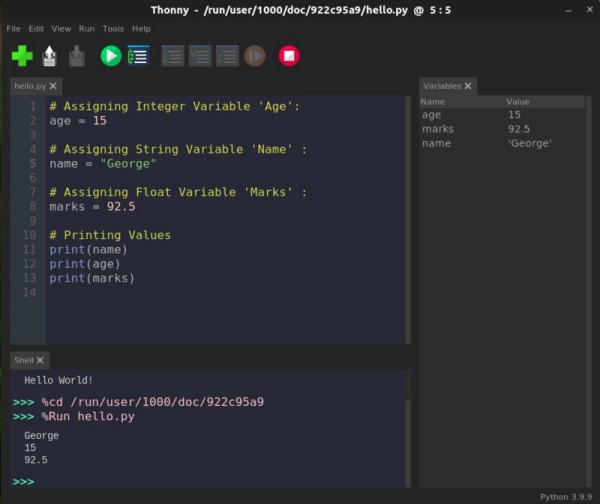-
chevron_right
Radio Mobile Online is a radio wave propagation prediction tool to simulate radio transmissions between two sites
news.movim.eu / gadgeteerza-tech-blog • 1 July, 2022
Radio Mobile Online is a radio wave propagation prediction tool created and maintained by Roger Coudé, VE2DBE, which is dedicated for use by the ham radio community. As indicated on the Radio Mobile Online website, it uses digital terrain information and a mathematical model to simulate radio transmissions between two fixed sites, or between a fixed site and a mobile. The digital terrain information comprises three databases: ground elevation, land cover, and population density, which combined total 200 GB of information.
Nothing in radio is definite, so you can go with some default values for line loss, etc. But what was on real interest to me was the terrain effect, taking into account the height above ground of the two antennas, and the elevation of the land around the transmitter.
The coverage map I got for Cape Town does quite accurately reflect the dead spots I've experienced, and also why, even after I have cranked up my transmission power to 50 Watts, I still can't hit those areas. VHF is not really about the power, but often the line of site available, with what lies between.
See https://www.ve2dbe.com/english1.html
#technology #propagation #hamradio #amateurradio #radio