-
chevron_right
Review: The fastest of the M4 MacBook Pros might be the least interesting one
news.movim.eu / ArsTechnica • 12 November, 2024 • 1 minute
In some ways, my review of the new MacBook Pros will be a lot like my review of the new iMac. This is the third year and fourth generation of the Apple Silicon-era MacBook Pro design , and outwardly, few things have changed about the new M4, M4 Pro, and M4 Max laptops.
Here are the things that are different. Boosted RAM capacities, across the entire lineup but most crucially in the entry-level $1,599 M4 MacBook Pro, make the new laptops a shade cheaper and more versatile than they used to be. The new nano-texture display option, a $150 upgrade on all models, is a lovely matte-textured coating that completely eliminates reflections. There's a third Thunderbolt port on the baseline M4 model (the M3 model had two), and it can drive up to three displays simultaneously (two external, plus the built-in screen). There's a new webcam. It looks a little nicer and has a wide-angle lens that can show what's on your desk instead of your face if you want it to. And there are new chips, which we'll get to.
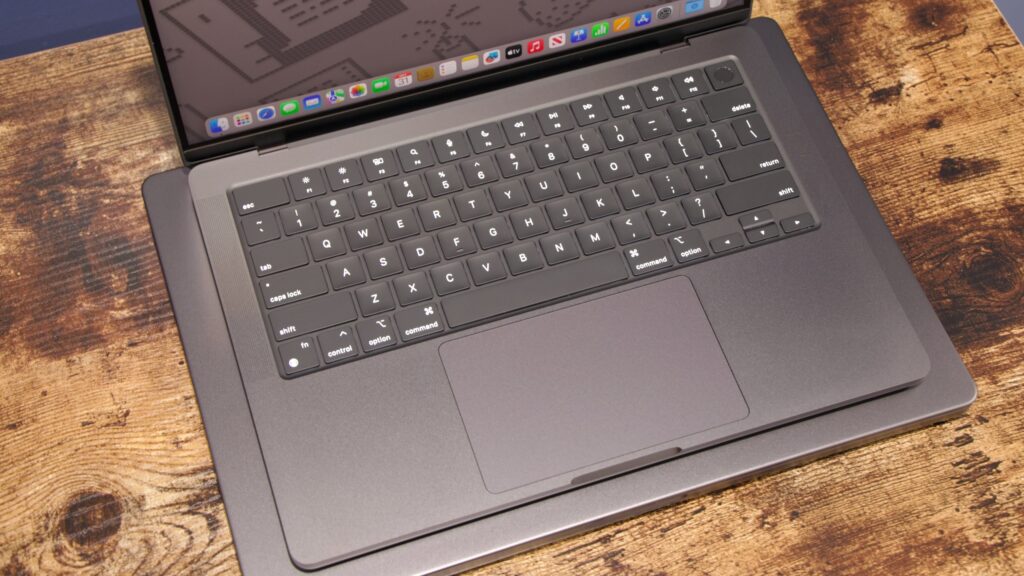

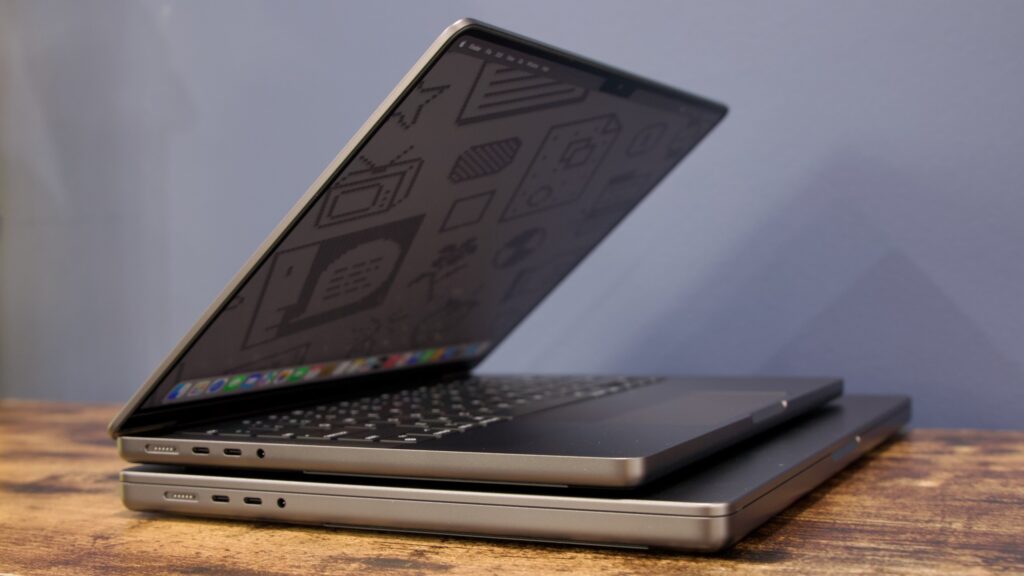

That is essentially the end of the list. If you are still using an Intel-era MacBook Pro, I'll point you to our previous reviews , which mostly celebrate the improvements (more and different kids of ports, larger screens) while picking one or two nits (they are a bit larger and heavier than late-Intel MacBook Pros, and the display notch is an eyesore).




